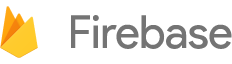This allows you to target or exclude users who are members of a particular set of audiences. . Using a combination of several targeting criteria, as well as user-defined audiences, you have great control over which users will receive your notification.
Also new is the facility to filter your desired target segment based on user property. Firebase
User Properties are attributes that allow you to define segments of your user base, beyond the typical app level properties. So, for example, if you’re building a fitness app, and you want to track how many people have met their fitness goals, you could define a user property for that, and then send notifications to them accordingly.
Now, you can target a notification by selecting a user property to compare against a desired value. So, if the user property contains a string, you can check if it contains, does not contain, is in, or is not in a range of values, or you can target users with user properties that match a Regex using
RE2 syntax.
And of course if the user property contains a numeric value, there are several operators that you can use to compare it to a value -- such as equals, greater than, less than and more.
With these tools you’re equipped to more accurately target your notifications, to improve response rates while avoiding notification spam. We’re continuing to improve all of Firebase, including Firebase Notifications, and would love to hear your
feedback on this or any other features.
To learn more, check out the
Firebase Notifications documentation site.